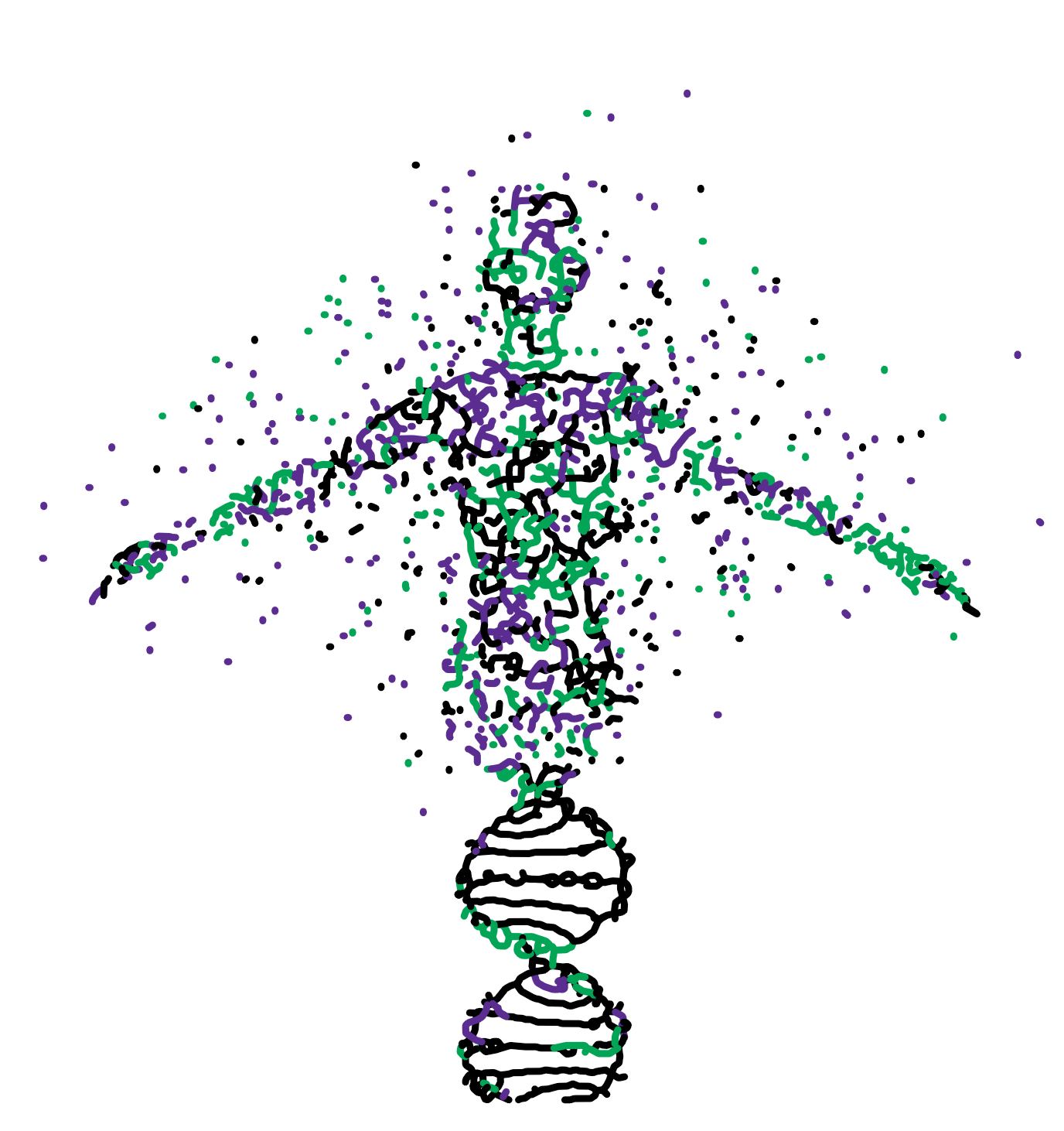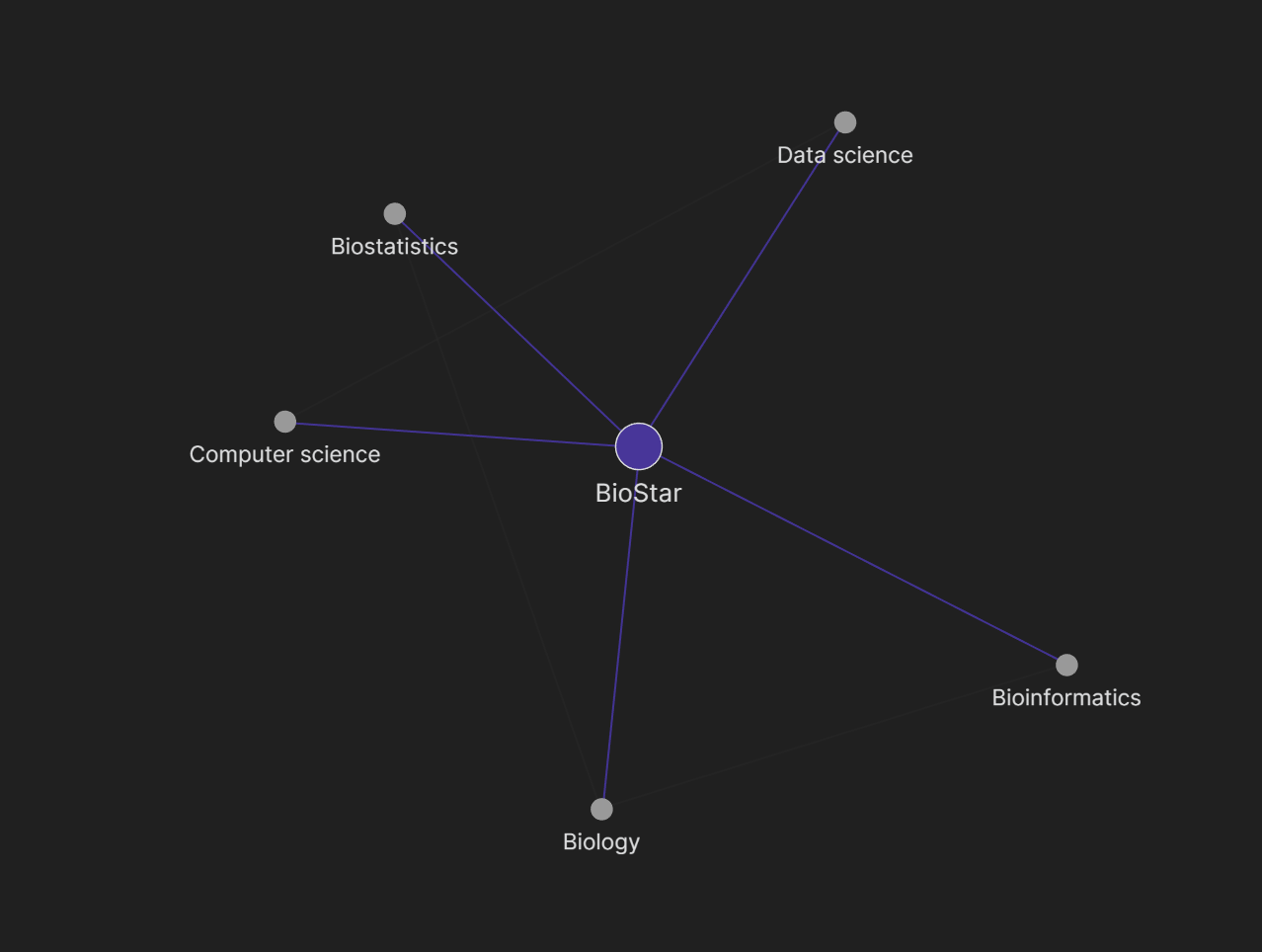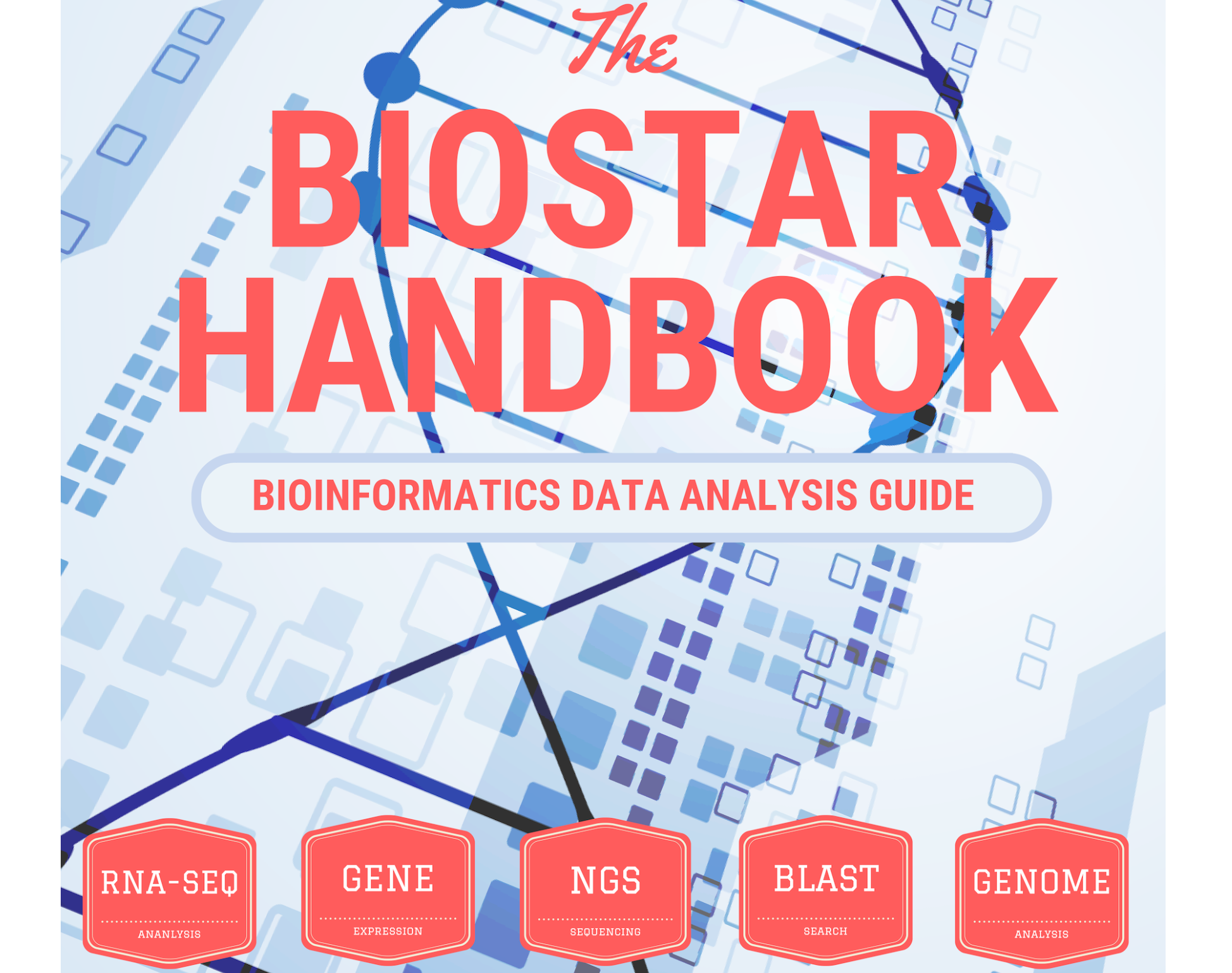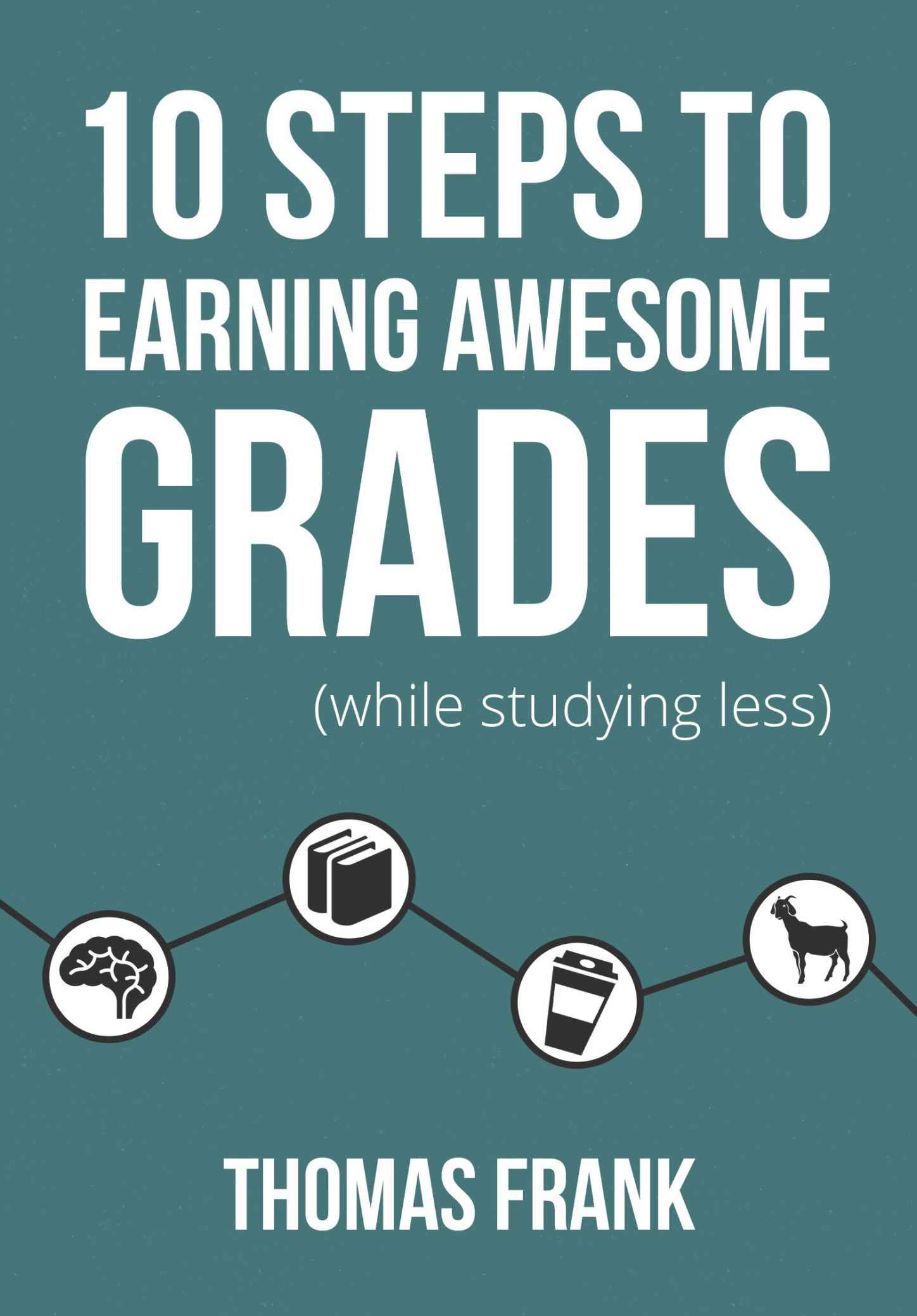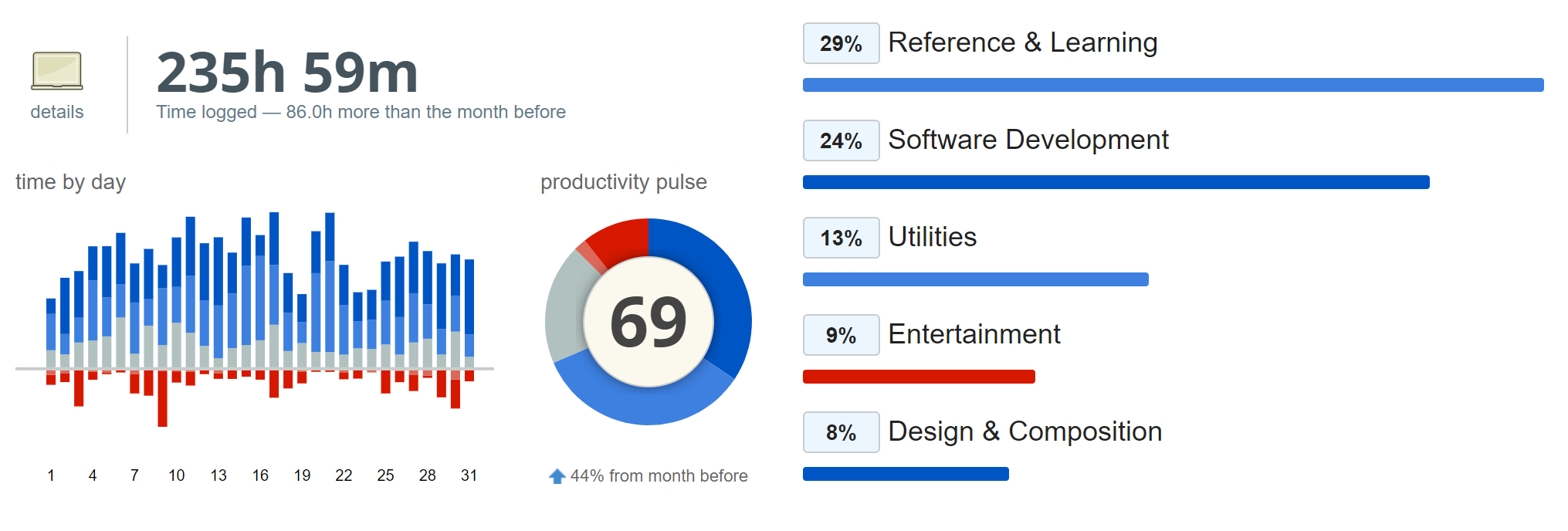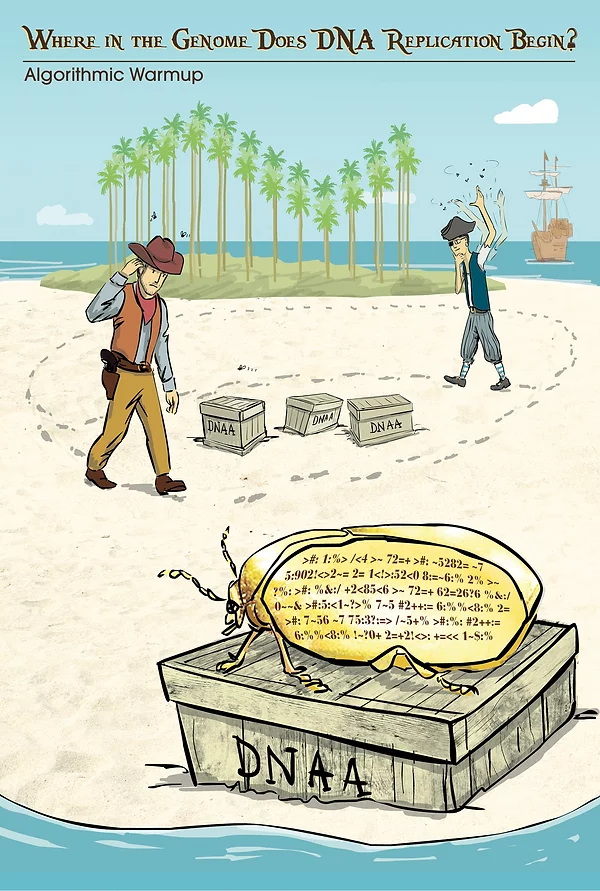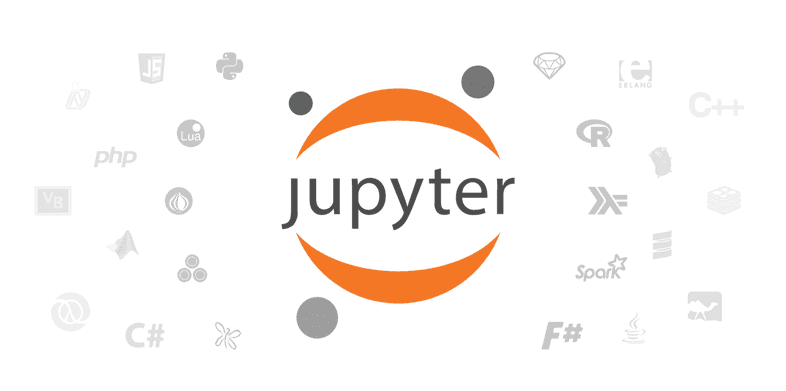My Personal Microbiome Project
I always care about the performance of my body as a biohacker. The first thing to measure it is to have data, I already bought a Mi band to record my exercise and sleep. But as a bioinformatician, I do want to have my sequencing data. Fortunately, the institute of synthetic biology, especially the center of synthetic microbiome owns a MiSeq sequencing machine, so I got the chance to have my 16S amplicon sequencing data as a volunteer to donate my sample within our Lab’s project. Further more, th ...
Building My Second Brain with Obsidian
Building My Second Brain with ObsidianThe idea behind building a second brain is like what it shows in Tiago’s Website:
And recently, the idea of backlink origined form the zettelcasten really make a difference in the note taking strategy. I found this method are more better than my former linear note taking method. So there is no doub that I would try these new things.
Since the roam research tarted in charge, I found a replacement: Obsidian, which is free and all the data is on my hand.
Happy Ankiversary to me!
Today I reach my one year streak of using Anki, Happy Ankiversary to me!It’s a long time journey of sapcing repetion.
The Certificates I got from Coursera
Why I Chose Coursera?Since I read the MIT CHALLENGE of Scott Young, I always want to achieve such a great feat by learning online. In the past three years, I have tried the most popular MOOC platform. I learned Biochemistry and Synthetic biology on Edx, acquired the Python programming on Udacity, and audited a lot of courses on Coursera. After all the platform I have tried, only the Coursera suite me most. Not only because of the quality of the course are awesome, but also for the Financial ai ...
What is The Biostar Hanbook all about?
What is The Biostar Hanbook all about?
Bullet Points of 10 Steps to Earning Awesome Grades
This is a bullet note I take form the book 10 Steps to Earning Awesome Grades written by Thomas Frank.
10 Steps to Earning Awesome GradesStep 1 - Pay Better Attention in Class
Sit Up Front and Be Present
Come Prepared
Get Help from Your Professor (The Right Way)
Keep Those Hands Moving
Step 2 - Take More Effective Notes
Five Excellent Note-Taking Methods
The Outline Method
The Cornell Method
The Mind Map Method
The Flow Method
The “Write on the Slides” Method
Paper Notebooks vs. Laptop ...
使用Anki记忆的20条原则
什么是最好、最有效的方式用以编排你将要记忆的内容呢?你学习的速度将取决于你制定牌组素材的方法。坏的卡片等于坏的学习!但如果相同的材料制定出更好的卡片,你将会学得更快、更不费力。
SuperMemo的创始人Piotr Wozniak教授曾写了详细的原则和建议指导我们如何创建学习材料。这将有助引导我们用最高效的方式去创建和组织我们的Anki牌组。这20条原则将以重要性罗列。
原则1. 理解在先永远不要记忆你不理解的东西!像一个字一个字记忆文言文没有任何价值,如果你不理解每个字所代表的意思的话。
更糟糕的是,你在“盲目学习”下浪费的时间相较于学习记忆你理解的东西是巨大的。这将会打乱和破坏你的学习进程。
当你分享自己的牌组给他人时,这将会是个挑战。你会在接下来的原则中学到个性化和连接自己的材料,这会让他人更难地使用你的牌组,也会让你使用别人的牌组更加困难。
总之,永远都不要记忆你未首要理解的东西。
原则2. 全局出发不要记忆关系不紧密的事实。反之,在打散为小的记忆单位前因从全局出发。将一本书或一个章节的中心思想放在一起,确保你知道所学东西的整体轮廓。如果你没有清晰的全局,记忆关系不紧密的 ...
奇特的一生|我的时间统计观
《奇特的一生》是俄国生物学家柳比歇夫的一本传记,前几年有似在时间管理这一现代显学中备受推崇,同时也将时间统计推向了新的高峰。传记应是写于几十年前,其本身内容并不会很吸引我。现在想想甚是有像因时间统计需求而被重新挖掘出来的理论指导书籍,不然该如何解释它先前的名不见经传?即便如此,《奇特的一生》还是为我们提供了时间统计的另一思路。李笑来老师曾想《把时间当做朋友》,而柳比歇夫却更像是在于时间做斗争。就是那对时间的锱铢必较,他记录下了以每分钟为单位的时间消耗,创造了独有的时间统计法。当然说是走向人生巅峰也不足为过,他在生物内的诸多领域均有建树。而重要的是,在他忙碌的一生中虽说不上“奇特”,但我却觉得他活得比大多数人都长。这当然不是以岁数来衡量的,而是在他那以分钟为统计单位下,他做的事情比一般人都多得多!实在难以想象他能自始自终坚持了整整56年!我也曾试过atimelogger, 爱今天等时间统计软件,却无一不是以失败而告终。这种无时无刻重复性地统计在真正实行起来是确实极度地消耗精力。管理学大师德鲁克曾言“What gets measured, gets managed.” 在我看来“真正 ...
Where in the Genome Does DNA Replication Begin?
1.1 A Journey of a Thousand Miles…Genome replication
Replication begins in a genomic region called the replication origin (denoted ori) and is performed by molecular copy machines called DNA polymerases.
123Finding Origin of Replication Problem: Input: A DNA string Genome. Output: The location of ori in Genome.
1.2 Hidden Messages in the Replication OriginDnaA boxesHidden Message Problem: Find a “hidden message” in the replication origin. Input: A string Text. Output: A hidden message ...
Jupyter Lab服务器端配置
尝试过Jupyter Lab后,其成为了我最喜欢的IDE。然而在本地使用Anaconda自带的Jupyter略显臃肿,也为了不占用仅有的内存,所以将其配置到服务器上,最终可通过浏览器直接访问。期间踩了些许坑,便记录在此。
步骤1 生成jupyter_notebook_config.py配置文件通过命令jupyter notebook --generate-config生成配置文件。记录下生成的配置文件位置,例如:/home/.jupyter/jupyter_notebook_config.py
2.设置访问密码123jupyter notebook passwordEnter password: ****Verify password: ****
密码会以hash自动写入到/Users/you/.jupyter/jupyter_notebook_config.json文件中。
3.编辑配置文件将配置文件改为如下设置:
1234567c = get_config()# Kernel configc.IPKernelApp.pylab = 'inline'# No ...